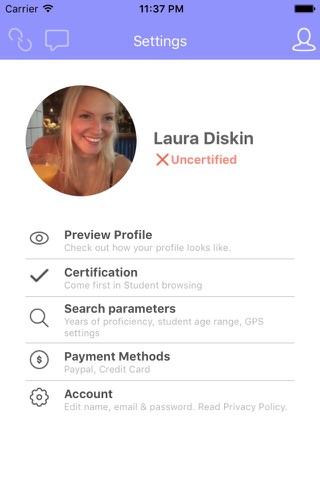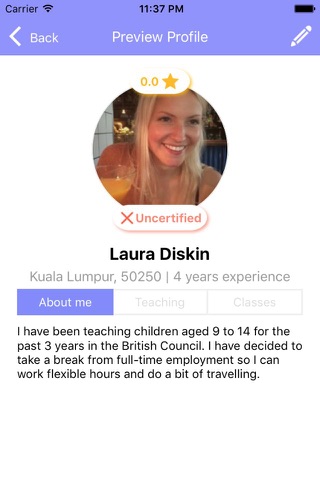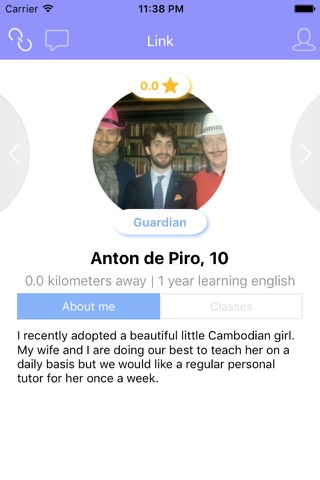Savant - Discover, Learn and Teach English in your area
Find English teachers & students in your local area based on your search criteria. Match with the students or teachers who suit you then live message them to arrange lessons to your own convenience.
Special Features include
Location settings, searching profiles within a 25km radius
Easy to use browsing
Filter settings let’s you browse people who suit your needs & wants
Chat function to text your matches in real time & arrange meet ups
Profile features
Allow you to input how much you charge for classes or how much you’d pay,
You can give the option to do language exchange or other exchanges [English classes for other goods & services, like boarding, home cooked meals or music lessons]
Register as either a student, teacher or guardian.
Student Profile
All you need is your real first & last name, email address & date of birth.
Your date of birth allows the Savant algorithm to ensure that all profile users are over 18 & to match you up with teachers who have experience in teaching your specific age group.
Savant will also ask for the number of years you have been speaking English
Teacher profile
We want to ensure that the teachers that register for Savant meet the high standard students expect. This is why we ask you to upload & send your TEFL qualification to us for a one off fee of 20USD. This will allow us to check with your qualifying body to ensure you are who you say you are & to ensure that your Savant profile will reflect your integrity as a teacher, your experience and your expertise.
You are not required to upload a document to use the app, but we recommend it. You can contact our Customer Service team for more information & discounts.
Guardian profile
This special profile was created to safeguard students under 18. To register, you must be over 18 & have a minor under 18 for whom you want to find a teacher. This profile also allows you to search for a teacher for yourself with just a click of a toggle button, which switches your profile status from a guardian to a student.
At the registration stage, you will be asked to input the birthdate of the minor in your care. The request for a profile photo is at your discretion, you may decide to upload a photo of your child, yourself or both of you.
Browsing
Swipe through all the relevant profiles within a 25km radius from your current location.
Specify further filters in the “Settings” menu by clicking the pencil icon on the top right of the profile screen & clicking on “Search preferences”.
When you come across a profile you like, you can click on the stars underneath the photograph to look at their ratings & reviews from past matches.
“About me” shows more about that teacher’s professional experience & other interesting things that could help you decide if the teacher is the right Savant match for you.
Classes show what kind of lessons this person is teaching or looking for.
Money or Exchange shows if your budgets match or if that person is willing to exchange other goods & services.
Chat
Once someone decides to link with your profile, or you decide to link with theirs, their profile will show up in your chat window. Simply click on the profile bar & you can start chatting.
The rating function allows you to see profiles with stars out of 5 given by past matches.
This is only accessible after you have exchanged messages in chat. It also allows you to comment on what you thought was awesome...or not so good about them. This is a valuable feature, which pulls the Savant community together to uphold good values in teaching & learning English.
Need help?
Contact our Savant experts at [email protected]. We advise that you email us from the email address, which you used to register your account on the Savant App, this way we can know who you are & make our customer service more efficient.
We can help you:
Reset a forgotten password
Report abuse from users
Report bugs on the Savant App
Find out about special offers